Installation
3-step easy assembly
ADS-B antenna and receiver setup instructions
➀ Unpacking
When you receive your package, the following items will be included inside:
- An ADS-B receiver unit: This is a 21 × 17 × 8 cm black rectangular box with “ADSB SUPPORT ADS-B Receiver” on the front.
- An ADS-B antenna: This is a 50cm antenna with a gold base, white body, and red tip. It will be attached to a coaxial cable.
- ADS-B setup package: This bag contains, zip ties, an ethernet cable, one receiver power cable, and two antenna mounting brackets.
ADS-B receiver kit:

ADS-B setup package:

➁ Selecting installation location
Antenna location
It’s important to be aware that the mounted antenna and receiver box need to be physically connected to one another. Before beginning the installation, it’s a good idea to think through the ideal location so the cable run is not too far from the receiver. We recommend installing the ADS-B antenna on the highest points possible and with a clear 360-degree view. Note: often antenna is mounted underneath and on the same pole as existing antennas. Our ADS-B antenna only receives data; therefore, it will not interfere with any other receivers or antennas on your roof.
In the “ADS-B Setup Package” bag there will be two U-Brackets, nuts, bolts, and washers. This is how you attach the antenna to wherever you choose to place it. See the diagram below on the U-Brackets can attach to the antenna. Ensure that the co-axial wire is facing away from the pole you attach it to, or is properly routed inside the pole, so the wire doesn’t get crimped.
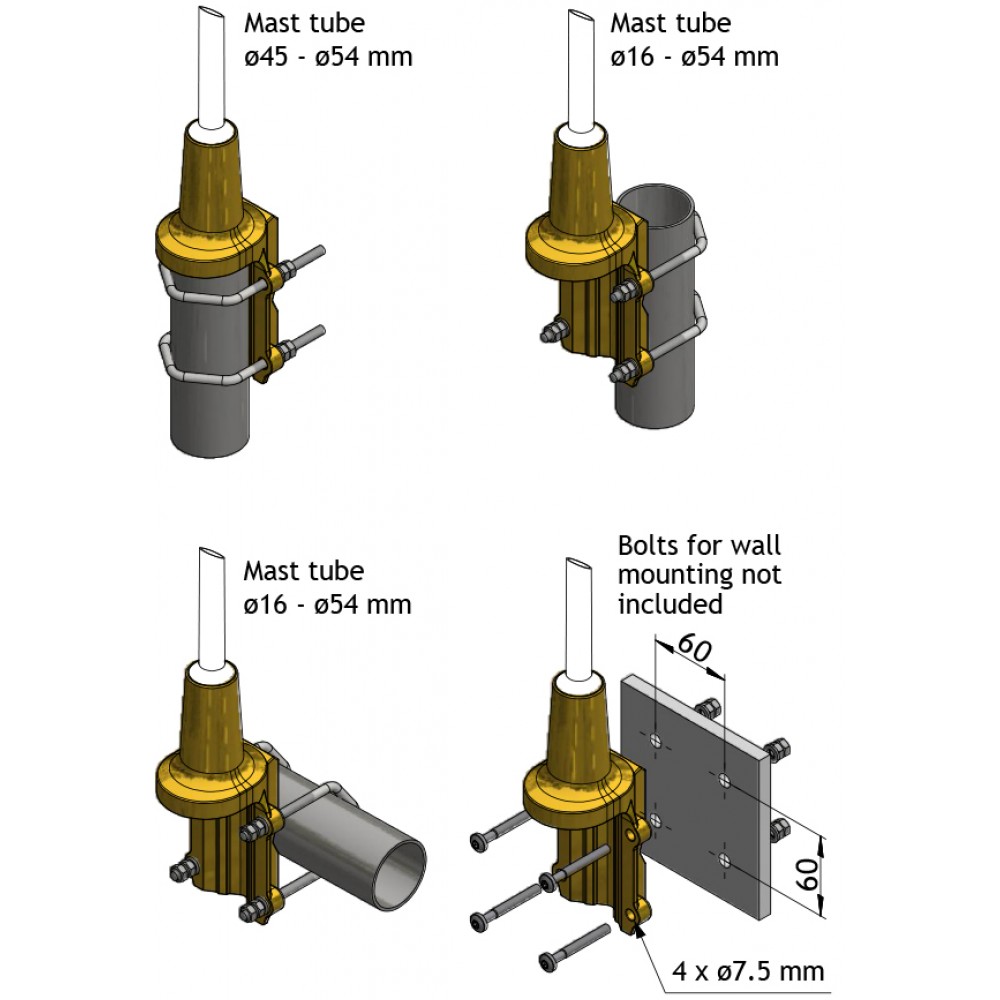
Connecting Cable
It is always best to go through an existing conduit if there is adequate room. Otherwise, you might have to drill a small hole through the roof or side of the building.
Ideally, you should mount the antenna within 20 metres of where you place the ADS-B receiver. If you require a longer cable, we can ship you a separate antenna with a slightly thicker coaxial cable up to 40 meters.
Receiver Box
Your IT/server room is an ideal location to place the receiver, as there are usually ample ethernet ports. However, in some situations, the IT/server room might be too far from where an antenna can be practically mounted. In these instances, an installer might choose to place the ADS-B receiver outside of the IT/server room. For example, any office with a live ethernet port and power outlet will do.
➂ Setting up the receiver

Cable Connections
-
- Screw the antenna cable to the SMA socket marked “ADS-B ANTENNA”.
- Plug one end of the ethernet LAN cable into the port marked “LAN” at the back of the receiver. Plug the other end of the cable into an available ethernet port that has access to the internet.
- Plug in and connect the power cable to the receiver. The light on the front of the receiver above the label that says “POWER” should display a solid green color and the “TRAFFIC” light should start flickering. (If you have a lot of ADS-B traffic, this light may appear to be constantly on.)
- You do not need to connect anything to the Ground terminal.
Connectivity
After approximately 2 minutes, a short press on the “RESET” button lights the display, and you can check your local IP address and the receivers hostname.
If no IP address is displayed in the display, try and reboot the receiver by pressing the “RESET” button until “REBOOTING” is displayed or power cycle the receiver.
If you have a firewall between the receiver and the public internet, please contact us at support@adsbsupport.com for information regarding the whitelisting of IP addresses and ports on your firewall.
Registration
Email us the serial number and coordinates of the ADS-B Receiver to support@adsbsupport.com.
For guidance on how to find the coordinates, click here.
Do you need further guidance? Feel free to contact us:
Tel: +45 76 500 300
Email: support@adsbsupport.com

